Setup VNC Server on Ubuntu Desktop
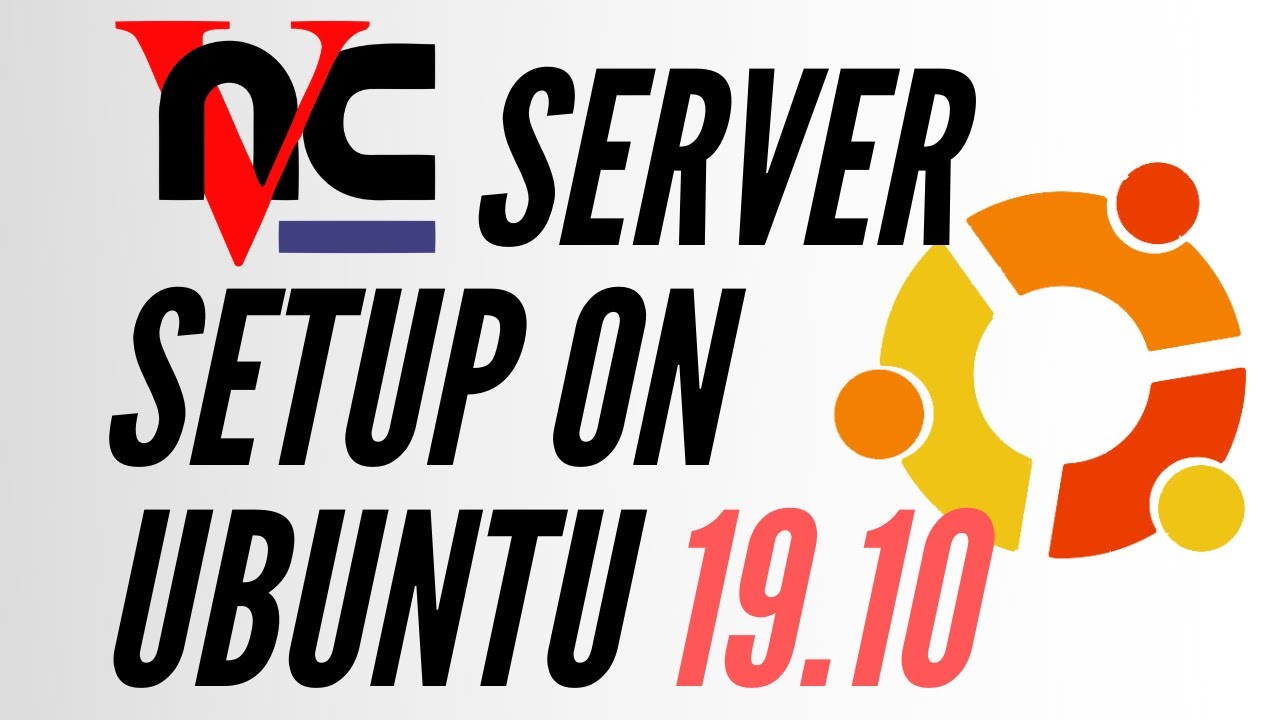
Here I cover the easiest way to setup VNC server on Ubunu for remote access. Thanks For Watching. Commands below….
2. Enable screen sharing through the GUI
3. sudo ufw allow from any to any port 5900 proto tcp
4. sudo apt-get install dconf-editor
5. dconf-editor
6. ORG – GNOME – DESKTOP – REMOTE ACCESS Then find the “Require Encryption” setting and toggle it off
7. Done.```
Read other posts